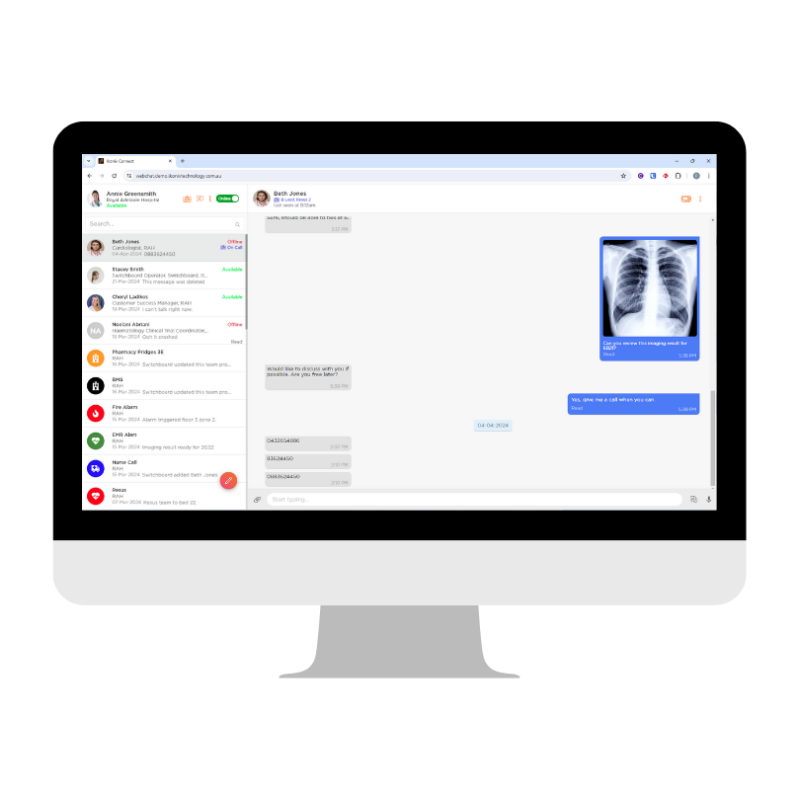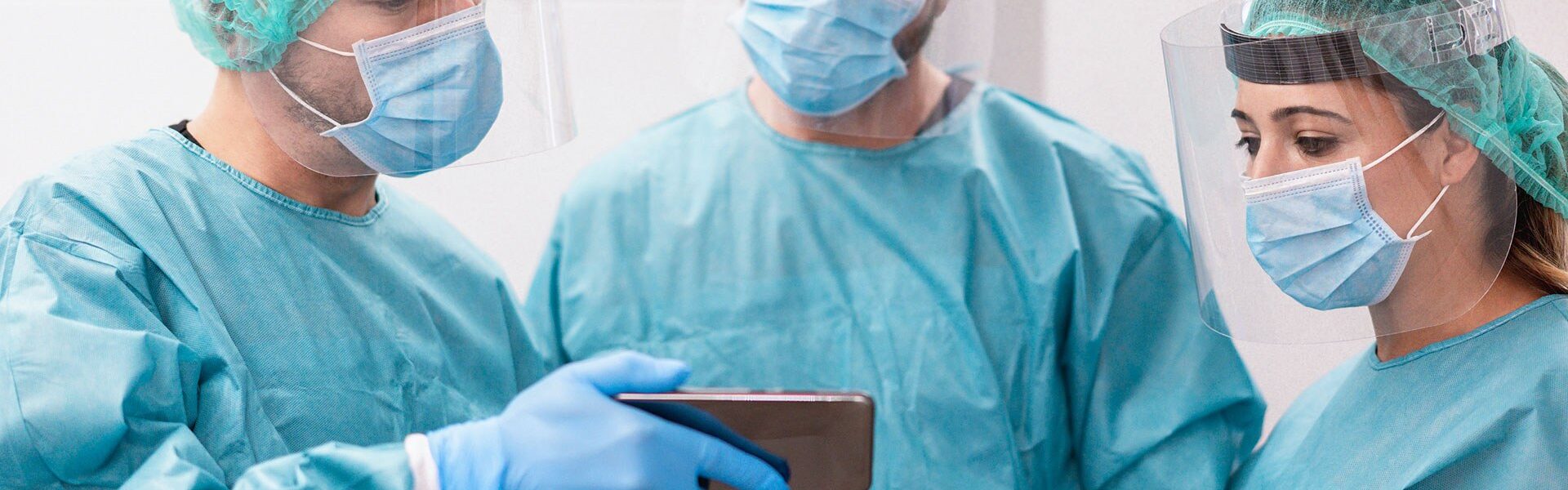Enable collaboration and streamline operations with a secure communications app, purpose-built for the complexities of hospitals and enterprise.
Hospitals, emergency services, and enterprise organisations are run by a large, multi-disciplined, and mobile workforce. They need to work together in order to deliver effective outcomes.
Ikonix Connect empowers staff to quickly find and communicate with who they need, and provides certainty that messages are being acted on. Find colleagues by name, location, or role; communicate by text, voice, or video; and securely share images, videos, and documents.
Bring everyone together on a secure communication app developed and supported by an Australia-based team.
Role-based messaging to get the right assistance.
How much time is your team wasting looking for the right contact?
A common scenario for clinicians is reaching out to a specialist for advice. With large teams, spread across all hours or multiple locations, they need to be able to find the right person quickly, often without knowing the individual currently acting in that role.
Ikonix Connect simplifies this process. With role-based communications, coupled with the organisation's contact directory, staff can confidently be assured of rapid assistance. This empowers staff to effortlessly connect with the most suitable experts for consultations, eliminating the need for switchboard access or manual roster checks.
Secure image and file sharing, in a dedicated space.
A picture or attached file might be vital to achieving what you need.
In a hospital, this could be snapping a photo or video of a wound or burn for a specialist opinion. Elsewhere you could be sending designs for engineering or repair advice. The message recipient can quickly review the photo and provide advice without needing to consult in the room.
Ikonix Connect allows you to capture photos, videos, and other attachments and share them with other users. These are stored securely inside the app and separated from your private content, preventing the risk of data spill. Data stored on servers is secure and can be held long-term to meet data retention requirements.
Support for multiple users sharing one phone.
Team members within the organisation often share a single work phone.
With multiple personnel filling a role, many organisations assign them a single handset. It's practical and cost effective. As people come off shift, they’ll pass the phone itself to their replacement, ensuring coverage. Shared accounts are frequently viewed as a security risk, as well as obscuring audit trails.
Ikonix Connect supports this with Shared Devices. As the phone is passed over, the personnel in a virtual role can change, ensuring contact is uninterrupted, while maintaining accurate data attribution, so records of who is communicating remain accurate.

From the Ikonix Connect Inbox, your team has access to their message history, sorted to show them last activity. The Inbox collates their communication between people, from switchboards, and even messages delivered from other systems like building management systems, duress alarms, nurse call, security systems and patient administration systems. This is powered by Messenger, our Message Integration Engine.
You can make a voice or video call to other Ikonix Connect users without sharing phone numbers. Contact details for staff can be suppressed so that only users such as switchboard operators have access. If you do initiate a standard phone call from Ikonix Connect, you have the option of automatically applying a prefix to hide your Caller ID. These features help staff communicate fast while respecting their privacy.
Groups can be static or dynamic – fixed teams of people working together, or fluid teams coming together for a specific project or patient. Ikonix Connect supports both, with pre-set and custom groups, to create space for intra-team chat, message acknowledgement and job dispatch, and photo or file distribution. Groups can also be created by system administrators for controlled membership.
Ikonix Connect was built to ingest data from Ikonix Messenger, our Message Integration Engine. By connecting your facilities and infrastructure to the MIE, you can easily add Connect users to the alert workflow, allowing better information flow. Whether it's your security team receiving critical alerts from a duress alarm or maintenance and pharmacy teams learning a fridge is offline, configure and deliver alerts to the device already in your workforce's pocket.
Contact information
is gathered from your existing directories, such as Active Directory. Users can
easily find and communicate with personnel without having their details saved
locally. Through Ikonix Connect, your entire team can edit their directory profile, such as updating pager or mobile numbers, or adding private numbers. Personal details are also kept private, so when a user includes their private details, it’s not accessible to the broader workforce.
Ikonix Connect works on your supplied or the user’s personal Apple or Android phones. By further integrating with your communication stack, we can also dispatch messages to pagers, as well as SMS and email, plus DECT wireless phones you might have around the facility. This delivers unparalleled coverage and possibilities, accounting for any communication method your team might need, even when if user isn't on Ikonix Connect.
Ikonix Connect has been developed for mobile, frontline teams to quickly collaborate, but we understand there are those who are more often located at a desktop terminal. That’s why we have an included version adjusted to use on a computer. Accessing any current browser, Ikonix Connect users can utilise Connect for Web, a desktop equivalent. This saves organisations purchasing second licences for additional devices or issuing more smartphone handsets, while offering the Ikonix Connect experience to less mobile teams.
Many organisations have a limited need to integrate with facilities or system alerts, or are simply looking for a smartphone solution for critical communications.
The Ikonix Unified Messaging Suite is a bundle of communication solutions. Connect is part of this platform, but can be deployed on its own.
Ikonix Technology will still work with you to install the back end system and integrate your directory, but the other products within the Suite are not compulsory.
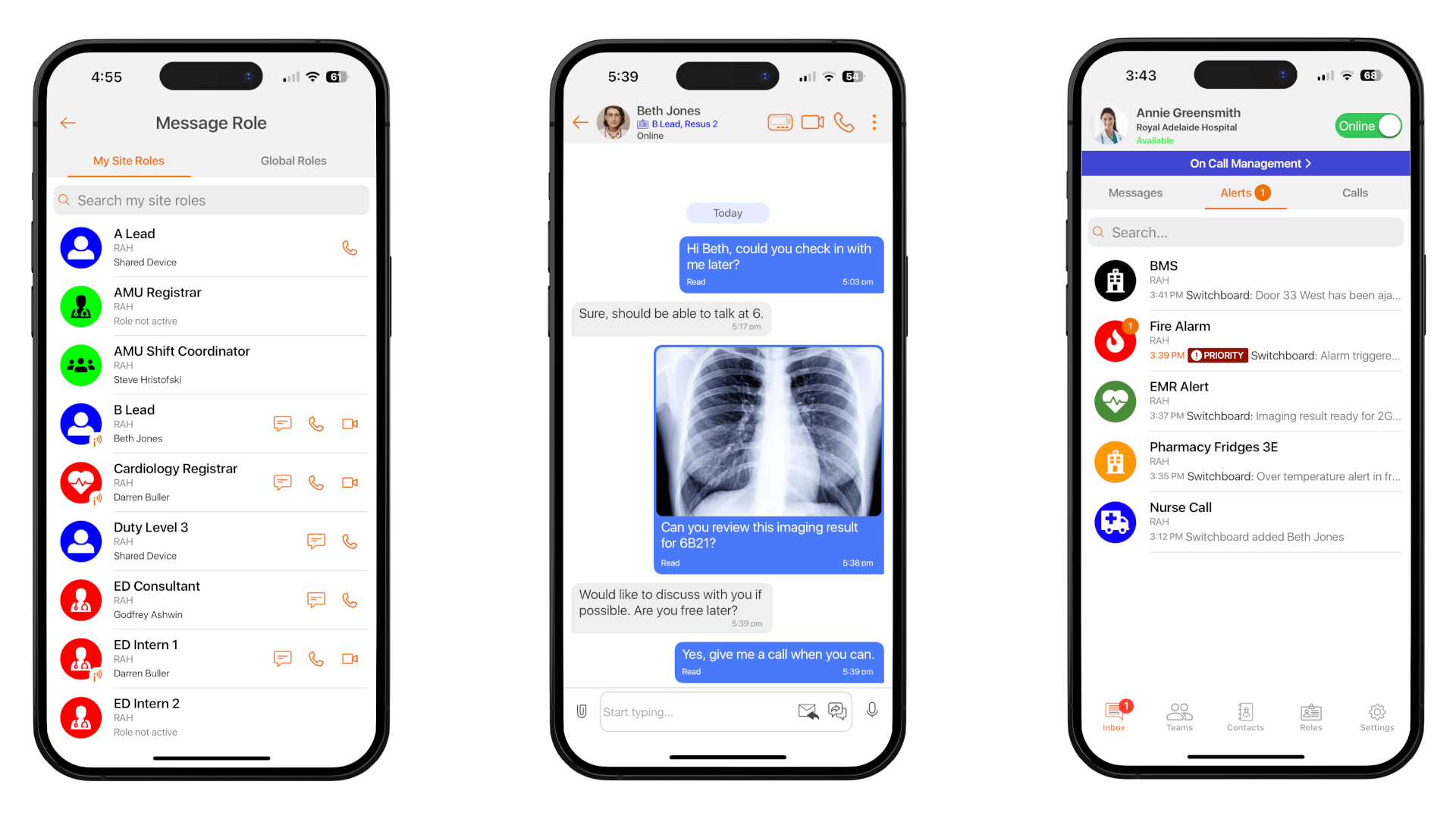
One-touch message response.
Messages can easily be missed. Under pressure, your team might not have the bandwidth to follow up. You can send a message and request a simple acknowledgement or accept/reject response. With one tap, the recipient can send their reply. You can be confident that a message is being acted on, a task is being completed.
If sent to a group, Ikonix Connect tracks and displays all responses. You can use this to quickly poll a team and users can all see the results.
Manage your availability.
If you are not available for work, you can tap the online/offline switch to switch to offline mode. This will show other users (including switchboard) that you are not available and silence all notifications and calls received in Ikonix Connect.
Offline mode helps staff manage work/life balance, putting them in control, especially important if the app is used on a personal device.
Critical alerts can bypass silent mode.
If you switch your phone to silent or do-not-disturb mode, normal calls and new message notifications are silenced. Critical priority messages can be sent that will make a special audio tone and bypass these settings to ensure they are noticed. This can be useful in a scenario where you don’t want to be disturbed by anything except the most urgent messages.
Sending critical priority messages is only available to authorised users so that it is not abused.
Page without the switchboard.
Pagers are still a critical piece of hospital infrastructure, and for some people or roles this will be the only available contact method.
Ikonix Connect users can send pager messages directly from their smartphone, eliminating the need to use phone or desktop paging services, or contacting switchboard.
Advanced data security.
In Ikonix Connect your data is isolated, either on-premises within your existing network security, or deployed to secure, reliable cloud infrastructure. Our backend services are not multi-tenant, meaning your data is not stored alongside other organisations.
On mobile devices, Connect requires a device-level PIN or biometric lock, and offers additional security options within the app. Organisational data is isolated from the user’s private data, reducing the risk of data spills or accidental data sharing.
Your handsets, or staff BYOD.
Ikonix Connect works on Android 8.0 and Apple iOS 13 or later.
The app has been designed to operate on managed corporate or personal devices, with features such as the app will not operate unless sufficient device security has been set. Staff members are not required to share their personal mobile number to gain access to the app.
Connect for Web
Parts of your team use a workstation. Because Connect for Web includes all the same features such as file sharing, desktop access means greater capacity to share other files securely, such as emailed reports not saved to your phone, or getting photos into other hospital systems.
Using the same software licence, we provide a desktop version which offers Ikonix Connect to these less mobile teams.
Connect for Web is viewed through a browser, ensuring no additional installation or administrator privileges are required.